Installing Audioscrobbler plugin for MediaMonkey
About using Audioscrobbler with MediaMonkey via audioscrobbler's winamp plugin.
Though audioscrobbler doesnt have a specific plugin for MediaMonkey(the most sensible audio player that i know), the plugin for winamp works fine with mediamonkey.
Note: This guide worked fine when using these versions - MediaMonkey 2.4.1.874(released 4july2005), Audioscrobbler Winamp Plugin v1.1.8 build613(as on 12july2005).
1. Install MediaMonkey. Download the audioscrobbler plugin for winamp.
2. Now close MediaMonkey if its open. start installing the winamp plugin. during the installation, change the directory in which the plugin should be installed from
"C:\Program Files\Winamp\Plugins" to "C:\Program Files\MediaMonkey\Plugins".
Note: make sure you dont choose any other folder that is present within the plugins folder.
3. Now, upon clicking next, u will be asked to choose between media library version and general version. Choose the General Version.
Note: it dint workout for me when i chose the media library version. if this can be used too, please let me know so that i can update info here.
4. Now after finishing the installation of the plugin, open MediaMonkey. Go to 'Tools'->'Options'. Under the 'Player' heading, select the 'General Plug-ins'. Now u will see the audioscrobbler plugin to ur right. See the picture below.
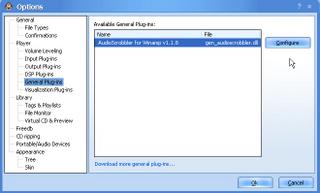
5. Now click on the 'configure' button on the right. Now a strange thing happens. the audioscrobbler configuration window opens in the background. to see that, u just need to close the current 'options' window and check for the configuration window which is automatically minimized. see picture below.

6. Now enter your audioscrobbler username and password. leave the other checkboxes alone if u dont know what they mean. Now click on the 'Save' button.
Thats it baby. Your done. Keep listening.
You can also check the 'Last submitted tracks' by audioscrobbler via the configuration window. you can see my last 5 submitted tracks in the picture above(configuration window).
comments disabled here. if u have any questions, come here http://www.audioscrobbler.com/forum/28/_/39854

<< Home